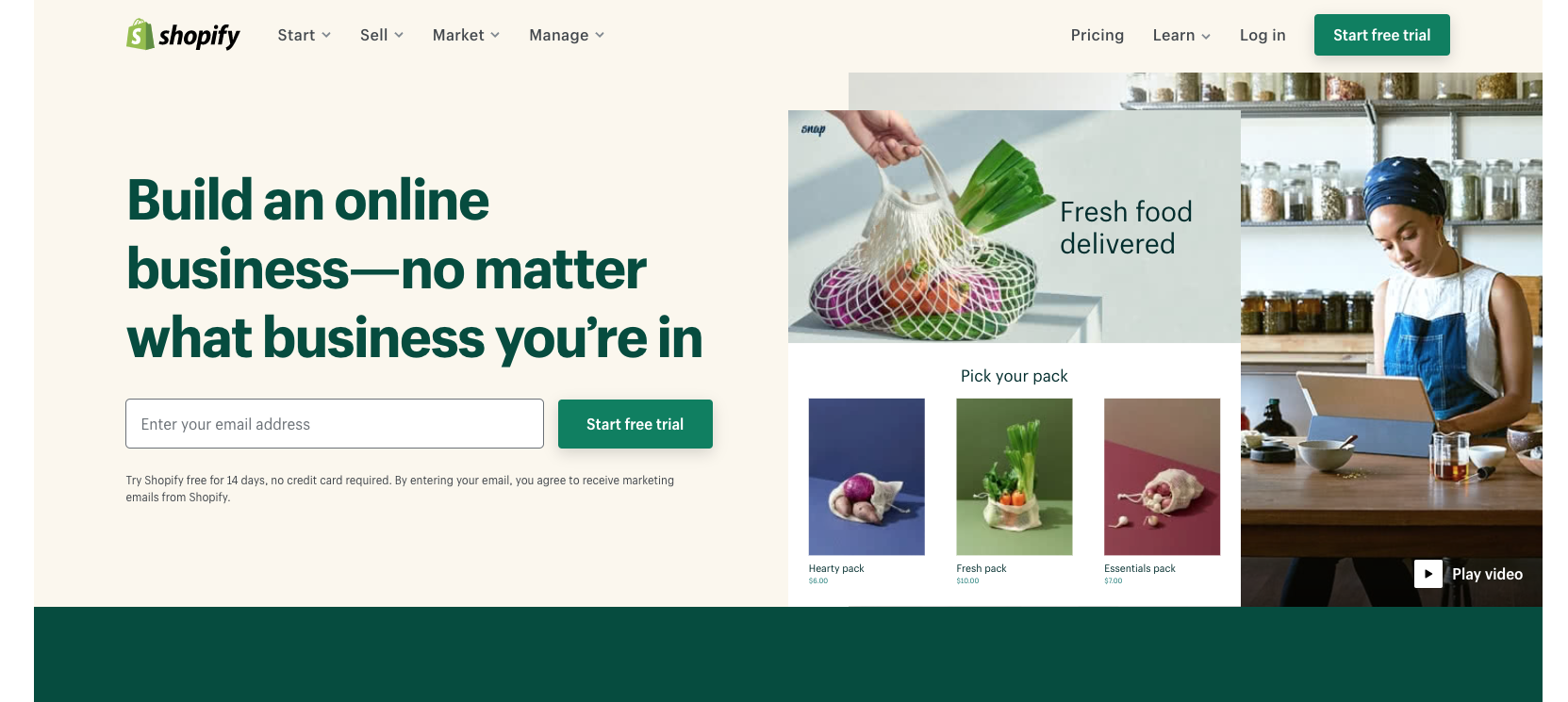In this article, we will focus on how to integrate ClickFunnels with a Shopify website and the benefits.
If you own an e-commerce website created on Shopify, then you are probably considering on a daily basis how to increase engagement and conversions. And if you’re considering building an e-commerce store but haven’t decided what platforms and services to use, this consideration is even more important.
One of the most effective and proven ways to do so is by using marketing funnels.
Shopify Basics
To put it simply, Shopify is a drag-and-drop website builder focused particularly in the e-commerce space. Starting from creating a website to domain registration to listing and selling products, everything can be done simply requiring no specialized knowledge.
Similar to ClickFunnels, Shopify also has an assortment of free or paid templates to choose from. Due to its focused nature on e-commerce, integrating landing pages made with ClickFunnels with the core website is a breeze.
How ClickFunnels Compliments Shopify
As most readers are aware, websites and landing pages aren’t the same thing. If a website is a person or business’s digital address, then a landing page is the CV and promotional material wrapped in one. A landing page at the same time advertises a product or service while providing information about it to generate interest.
The opt-in signup of a landing page ensures that a business can re-engage with customers. This means customers who don’t make it to the Purchase level of a marketing funnel can be retargeted with email campaigns. This allows a business to slowly entice the targeted customer to purchase in the long run.
Integrating ClickFunnels with Shopify
Integrating ClickFunnels with Shopify can be done in a matter of minutes by just following a few steps. All you have to do is:
- First, create a squeeze page with ClickFunnels. If you don’t have access to ClickFunnels you can subscribe from here.
- Keeping ClickFunnels open, enter into your Shopify account.
- From the Accounts menu tab on your ClickFunnels dashboard, click on Integrations’
- Click on ‘Add New Integration.’
- Search for and select Shopify.
- Type your Shopify Store URL into the field and click ‘Connect Integration.’
- When redirected to the next page, scroll down and click ‘Install unlisted app.’
That’s about it. If you want to add a product from your Shopify store to ClickFunnels you can do it from the Order Form page on the ClickFunnels dashboard.
Final verdict: take advantage of both your website and a sales funnel if you are interested in making money and boosting your brand. For this, you won’t find a better tool than Shopify and ClickFunnel.